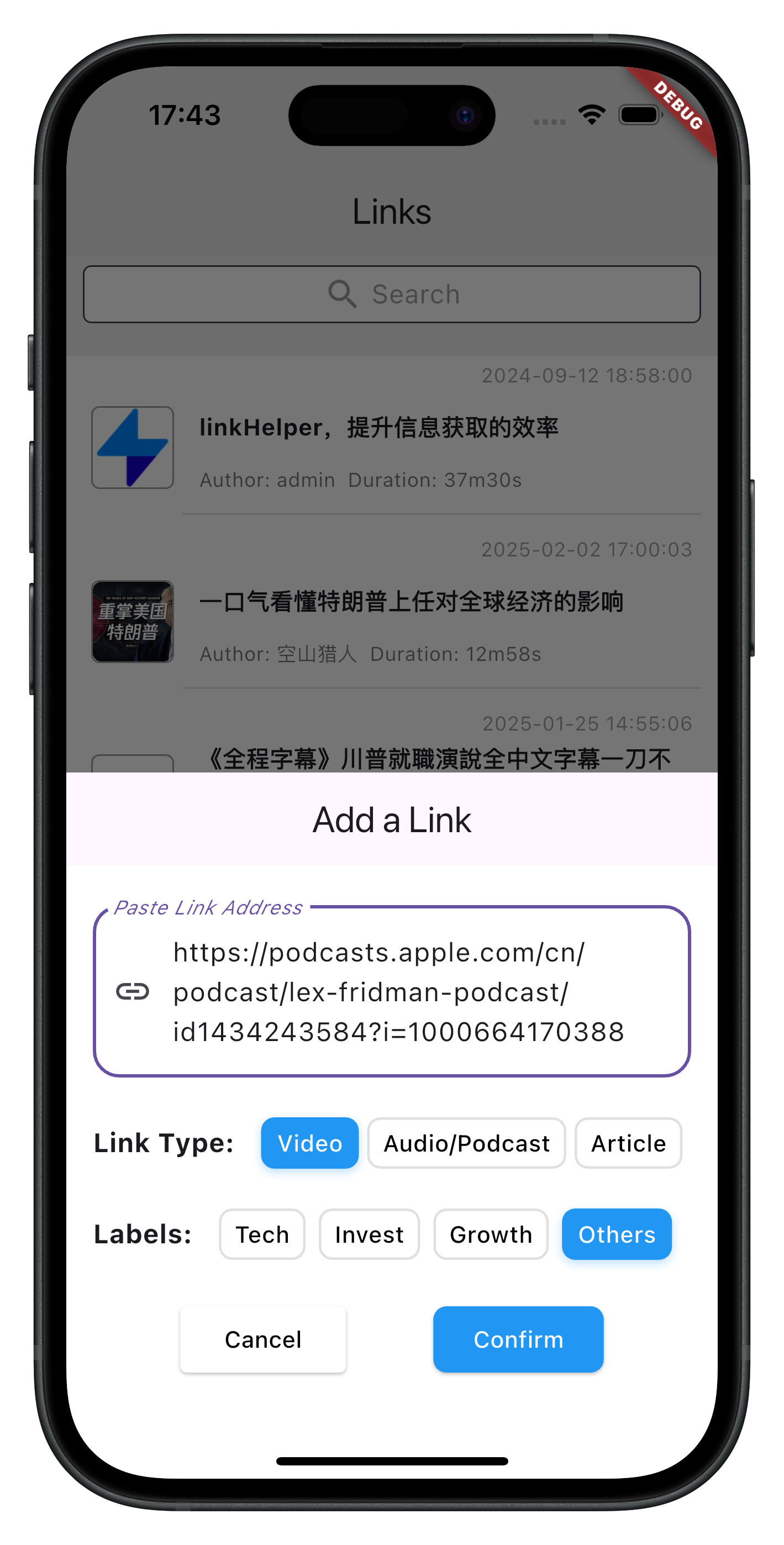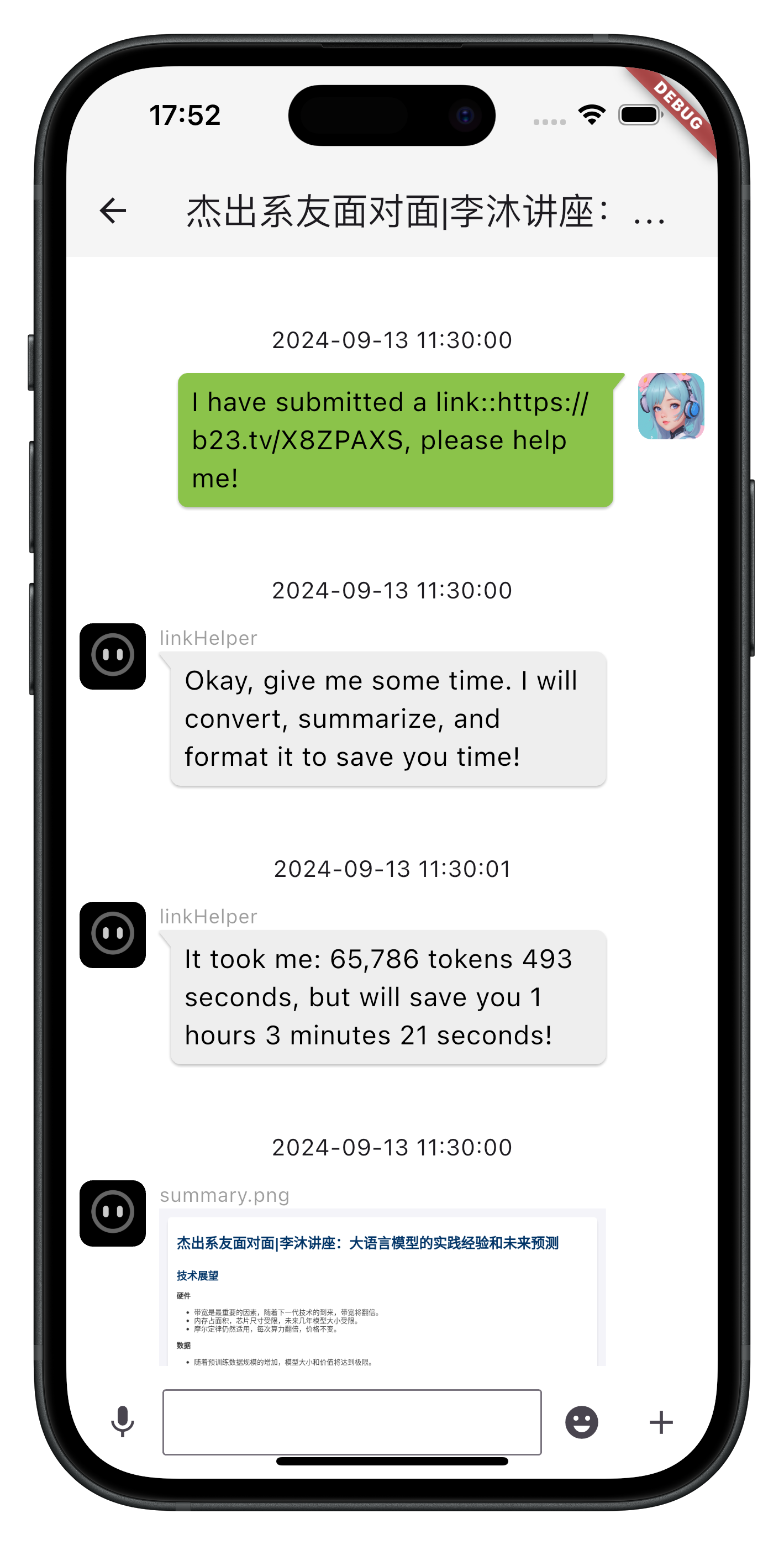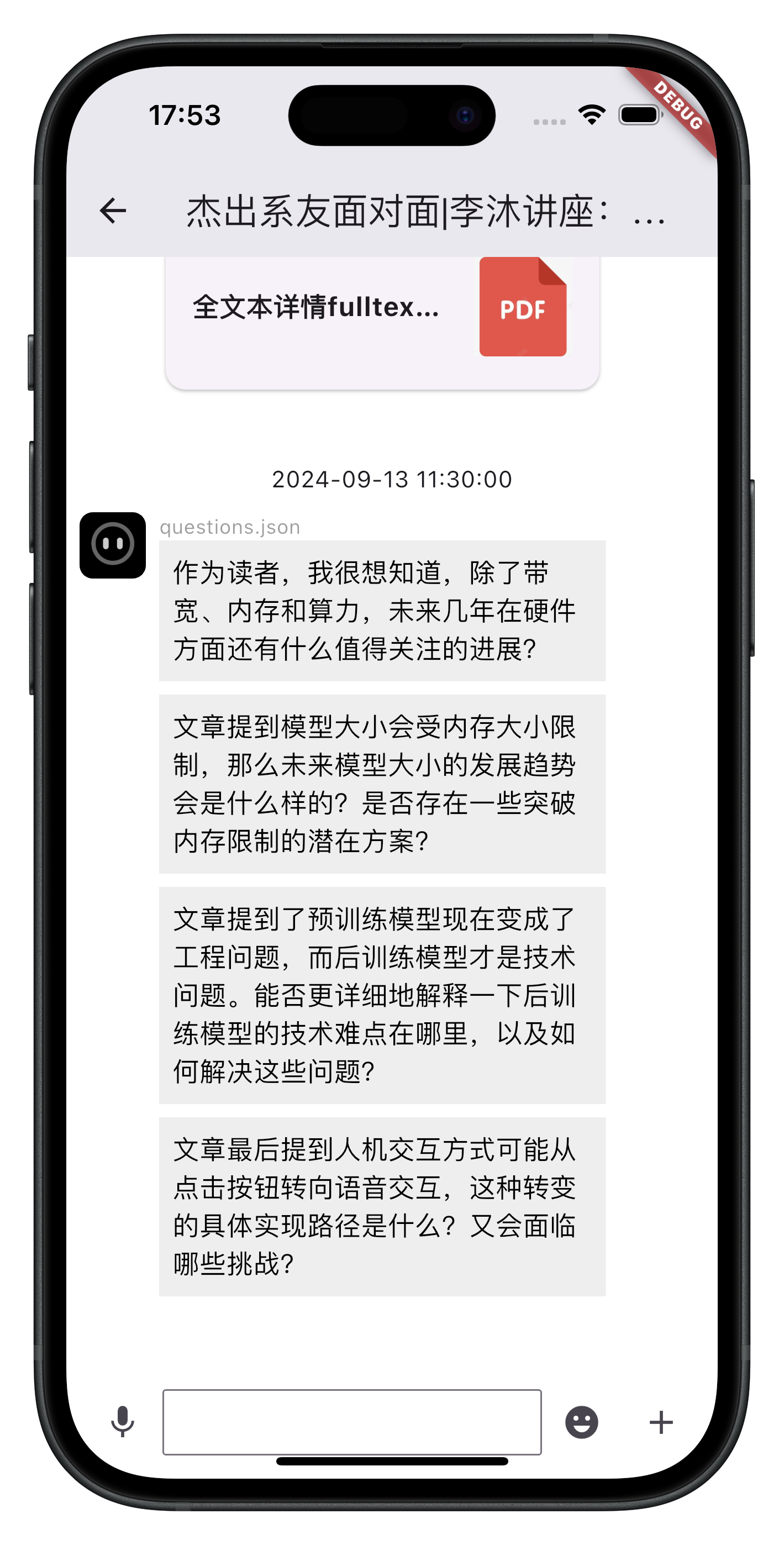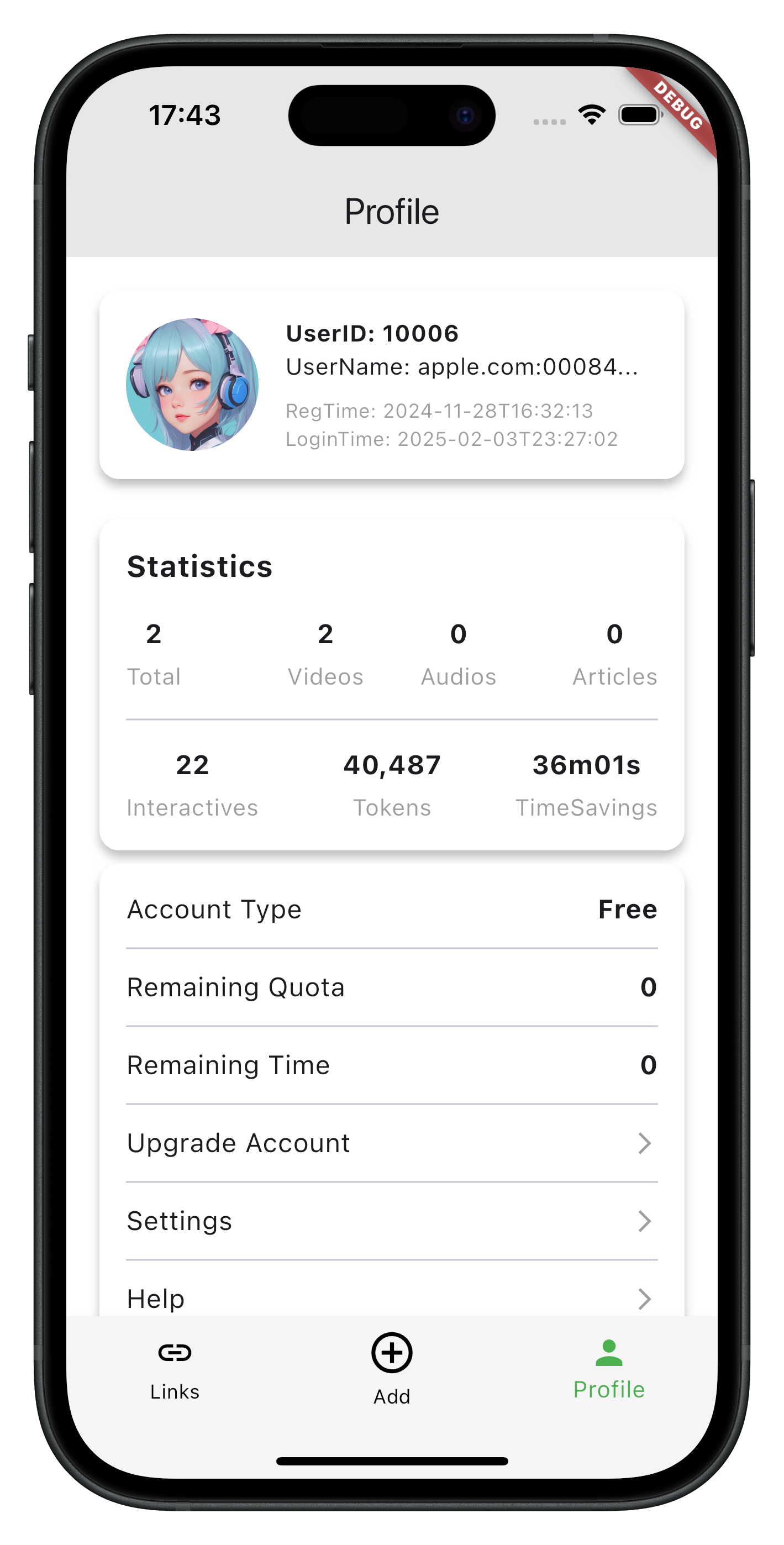Why Develop linkHelper App?
Beyond traditional articles, people increasingly obtain information (excluding entertainment) from audio, podcasts, and videos. At the same time, more professionals are sharing knowledge through multimodal formats such as podcasts, videos, and live streams. However, one major drawback of these formats is their relatively low efficiency in consumption. Studies indicate that the efficiency of listening to audio or watching videos is only about 1/4 that of reading text. In other words, a 1-hour video could be read in just 15 minutes if converted into text.
For those who frequently rely on audio and video for information, having summaries or text transcriptions can significantly improve efficiency and save valuable time.
Moreover, the quality of online information, including audio and video, varies greatly, making content filtering crucial. With the capabilities of modern AI, information can be converted, summarized, extracted, and refined to help users filter and prioritize content. Different quality levels of information can be processed accordingly:
- Not worth watching – Low-quality content
- Summary is enough – Decent quality but contains a lot of repetitive content
- Text transcript recommended – In-depth content worth reading
- Listen to audio – Some insightful points, but no need to watch
- Must-watch video – Highly valuable, can’t be missed
This app automatically generates summaries, mind maps, text transcripts, audio, video, and various easily accessible file formats (PDF/HTML, etc.) for each link or piece of information. This allows users to consume information at different levels based on quality.
While similar browser extensions exist on PC, they are often inconvenient as they require sitting in front of a computer. Additionally, they lack long-term storage, collection, global search, and retrospective access.
When to use linkHelper?
LinkHelper can be utilized in various scenarios to improve efficiency and optimize information consumption:
- Scenario 1: When conducting topic research, users can preload audio and video links into the app. Once processing is complete, they can batch-read and analyze the content efficiently.
- Scenario 2: For those who listen to podcasts while driving, it can be difficult to note down insightful points. If they forget the timestamp and don’t have time to re-listen, they can search the transcript, quickly find the relevant section, and save or copy the important content.
- Scenario 3: For highly valuable and insightful audio or video content, users can take learning further by leveraging AI models. The app enables deep learning through interactive Q&A, allowing users to explore topics in greater depth.
- Scenario 4: Users can categorize and bookmark particularly inspiring audio and video content for easy review and retrieval in the future.
- Scenario 5: When encountering clickbait titles, users can preview content quality before investing time in watching or listening.
- Scenario 6: When reading long-form articles on mobile devices, the app enhances reading efficiency by structuring content, summarizing key points, and extracting core insights.
How to Use linkHelper?
It's very simple! Just find the link to the audio or video you want to process. Most podcasts and videos have a "Share" option—click it to copy the link, then paste it into the app.
Steps to use:
- Copy the link, tap "Add", paste it into the input box, and confirm.
-
Wait for processing—once completed, you can choose how to consume the content based on its quality:
- Summary
- Mind Map of the full content
- Text version (transcription)
- Audio version
- Video version
Free Plan
Suitable for individual users who are just starting out, providing basic features.
us$0 / month- Limited feature access
- Basic support
- Community access
Pro Plan
Provides advanced features and priority support for enterprise users.
us$19 / month- All advanced features
- 24/7 priority support
- API access
linkHelper APP
Getting Information Faster and Smarter.
Scan QRCode to Download APP.
Version 1.0.0